SwiftUI makes it easy to add animations to your apps, providing a simple and declarative way to create smooth transitions and visual effects.
Basic animation
To animate views in SwiftUI, you can use the .animation modifier. In this modifier we need to indicate what variable will trigger the animation, so all the UI that uses that variable will be animated:
struct AnimationExample: View {
@State var isScaled = false
var body: some View {
VStack {
Text("EducaSwift!")
.font(.largeTitle)
.scaleEffect(isScaled ? 1.5 : 1.0)
.animation(.default, value: isScaled)
Button("Animate") {
isScaled.toggle()
}
}
}
}
.animation definition.
Placing our animation definitions
When we define an .animation, it should be placed after the use of the variable we want to animate (it could be even in the parent).
Text.
Text("EducaSwift!")
.font(.largeTitle)
.animation(.default, value: isScaled)
.scaleEffect(isScaled ? 1.5 : 1.0) // <-- This should be before the animation
Text.
VStack {
Text("EducaSwift!")
.font(.largeTitle)
.scaleEffect(isScaled ? 1.5 : 1.0)
Button("Animate") {
isScaled.toggle()
}
}
.animation(.default, value: isScaled)
Custom animations
We can define a custom animation applying differents easing animations.
An easing animation provides motion with a natural feel by varying the acceleration and deceleration of the animation, which matches how things tend to move in reality. - Apple's documentation.
Here you have a guide of the most common easing types:
There is a few predefined animations with different easing types that you can use in the .animation modifier. Let's try the .bouncy one.
Text("EducaSwift!")
.font(.largeTitle)
.scaleEffect(isScaled ? 1.5 : 1.0)
.animation(.bouncy, value: isScaled)
We can specify the duration of the animation as well. Only some predefined animations provide this option.
Text("EducaSwift!")
.font(.largeTitle)
.scaleEffect(isScaled ? 1.5 : 1.0)
.animation(.bouncy(duration: 3), value: isScaled)
Animation transition
We can animate when a view appears and disappears:
@State var isVisible = false
var body: some View {
VStack {
if isVisible {
Text("EducaSwift!")
.font(.largeTitle)
}
Button("Animate") {
isVisible.toggle()
}
}
.animation(.default, value: isVisible)
}
In this case we can define the transition, applying .transition modifier to an specific view:
@State var isVisible = false
var body: some View {
VStack {
if isVisible {
Text("EducaSwift!")
.font(.largeTitle)
.transition(.scale)
}
Button("Animate") {
isVisible.toggle()
}
}
.animation(.default, value: isVisible)
}
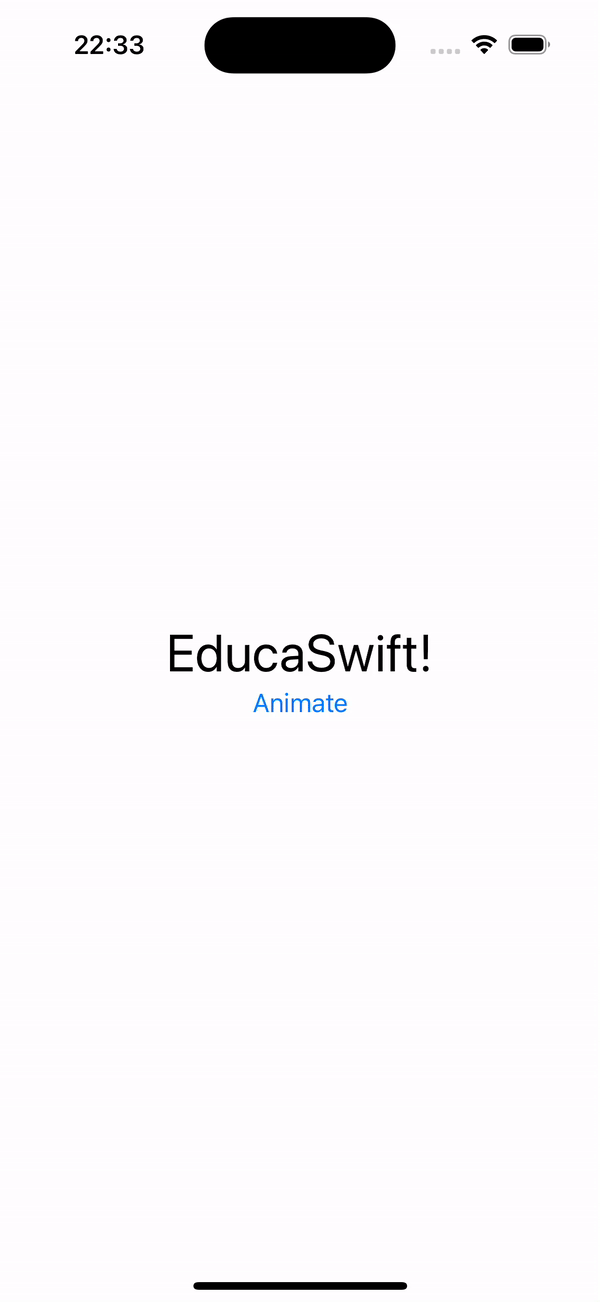
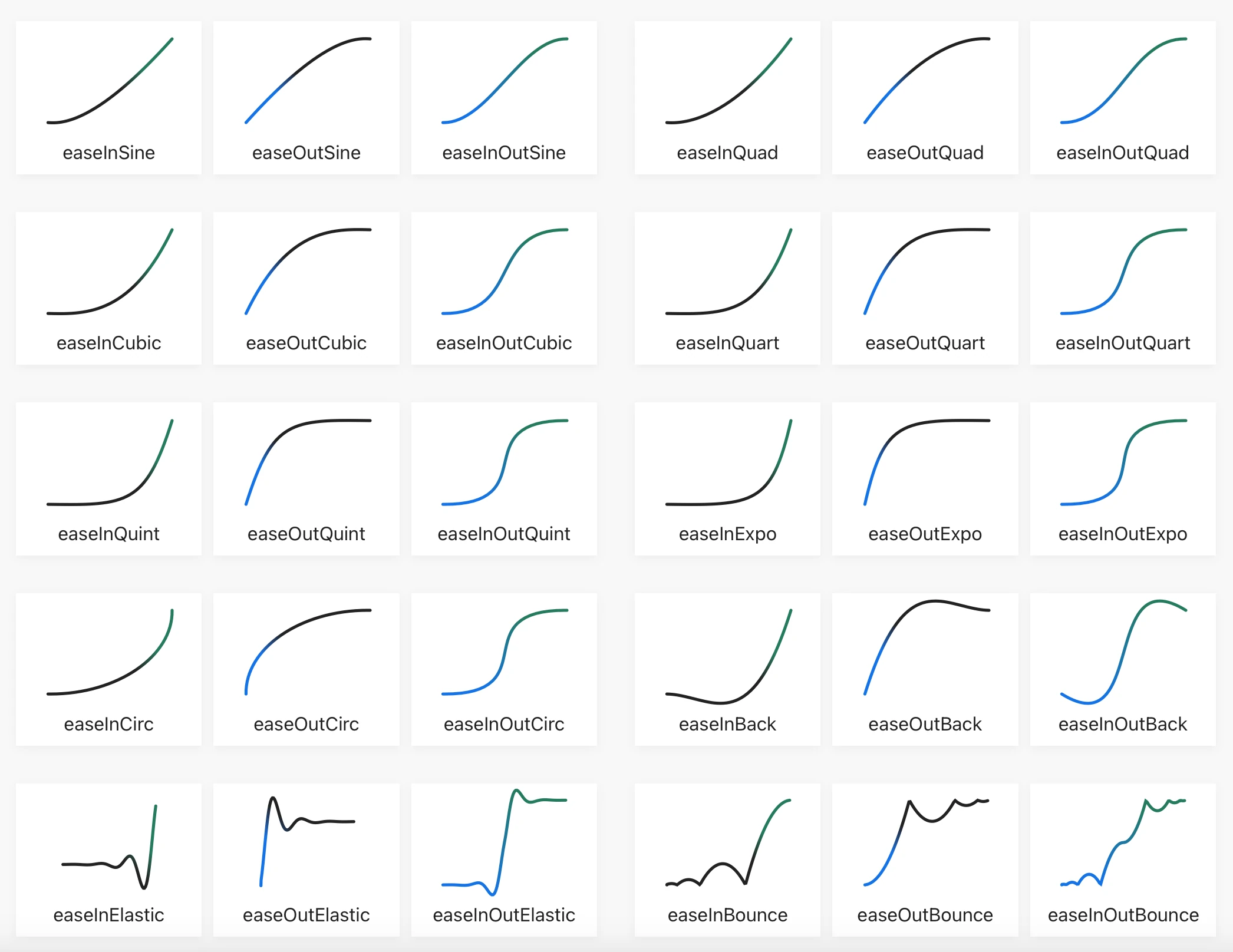
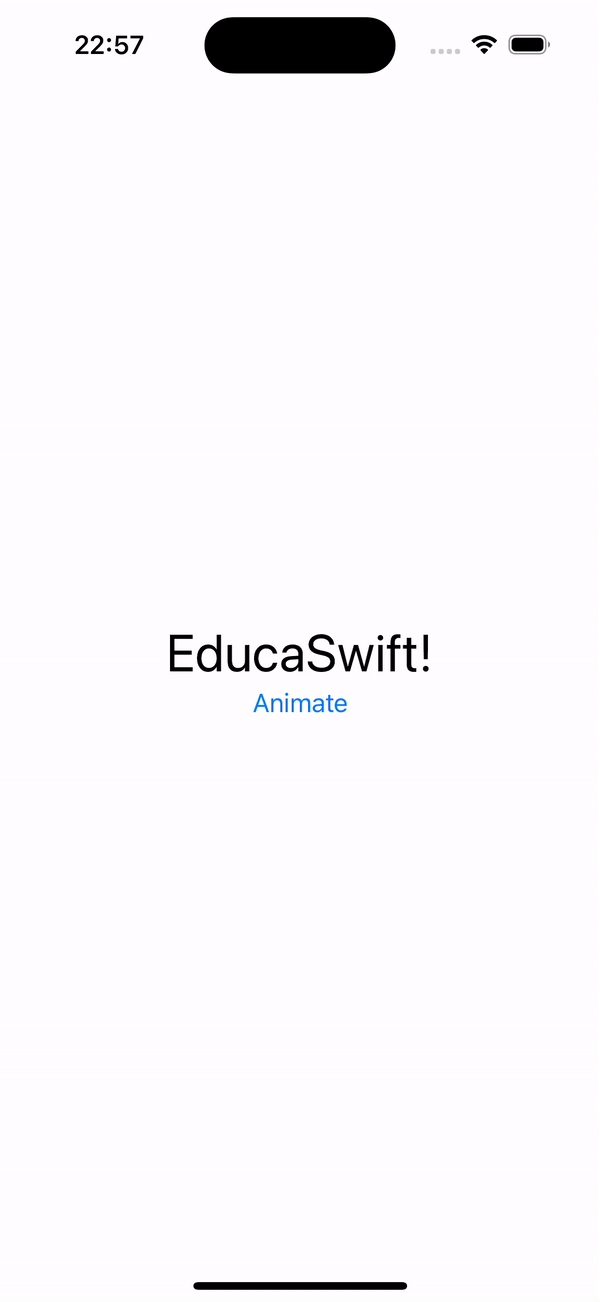
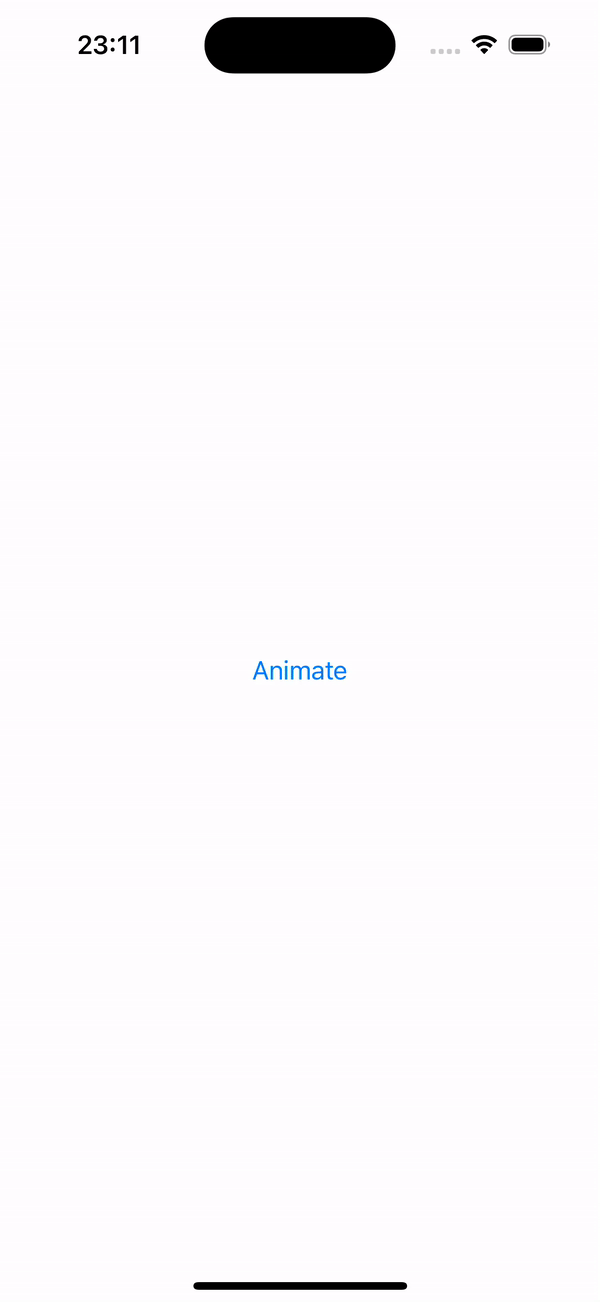
Be the first to comment