Spacer() is a UI component that "pushes" the resot of the components in order to create a space between them. It can be used horizontally or vertically.
Let's check an example where we show two squares on each side of the screen.
HStack {
Rectangle()
.fill(.red)
.frame(width: 100, height: 100)
Spacer()
Rectangle()
.fill(.blue)
.frame(width: 100, height: 100)
}
We can use multiple Spacer() and they will take the available space proportionally.
HStack {
Spacer()
Rectangle()
.fill(.red)
.frame(width: 100, height: 100)
Spacer()
Rectangle()
.fill(.blue)
.frame(width: 100, height: 100)
Spacer()
}
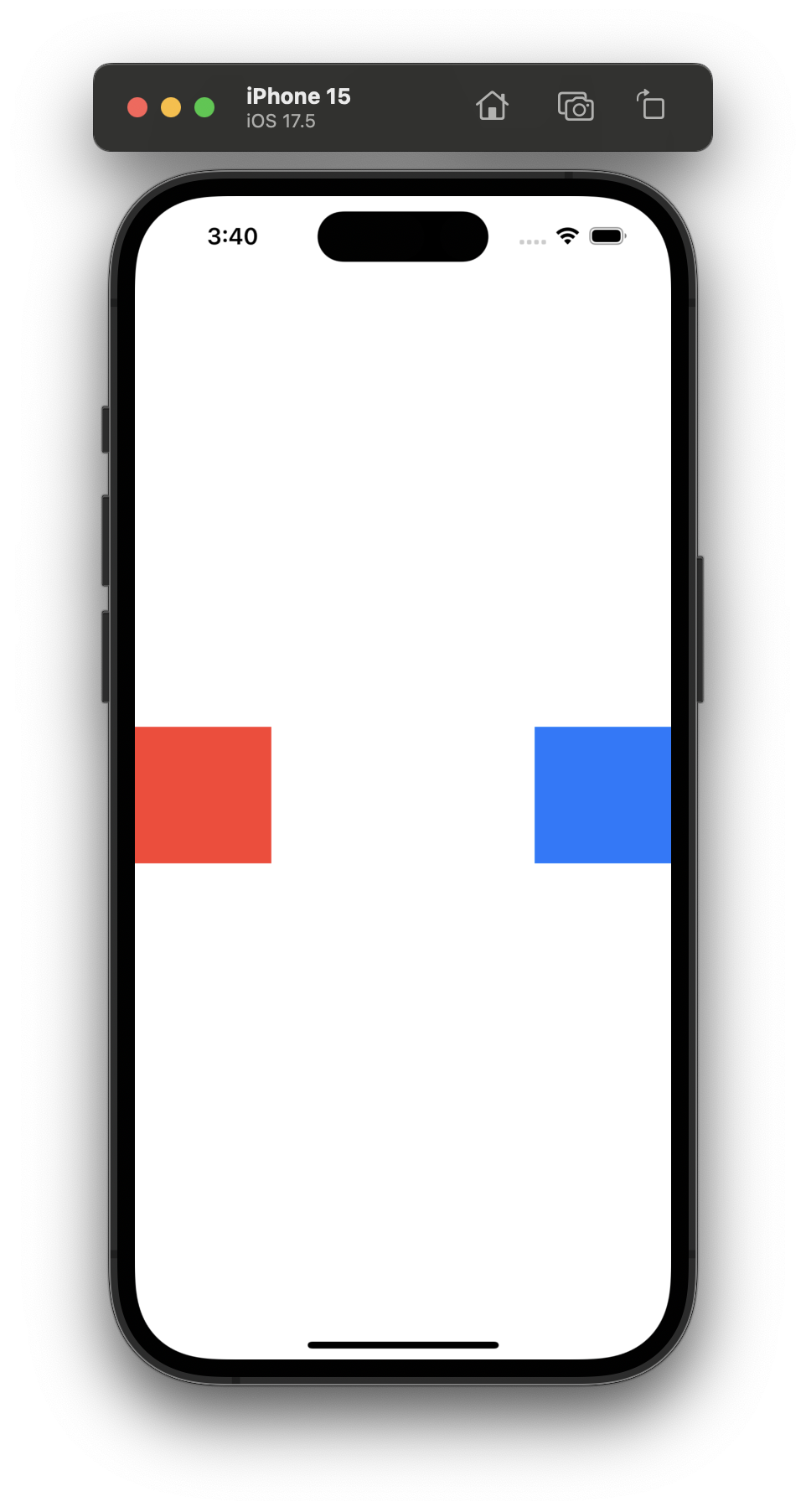
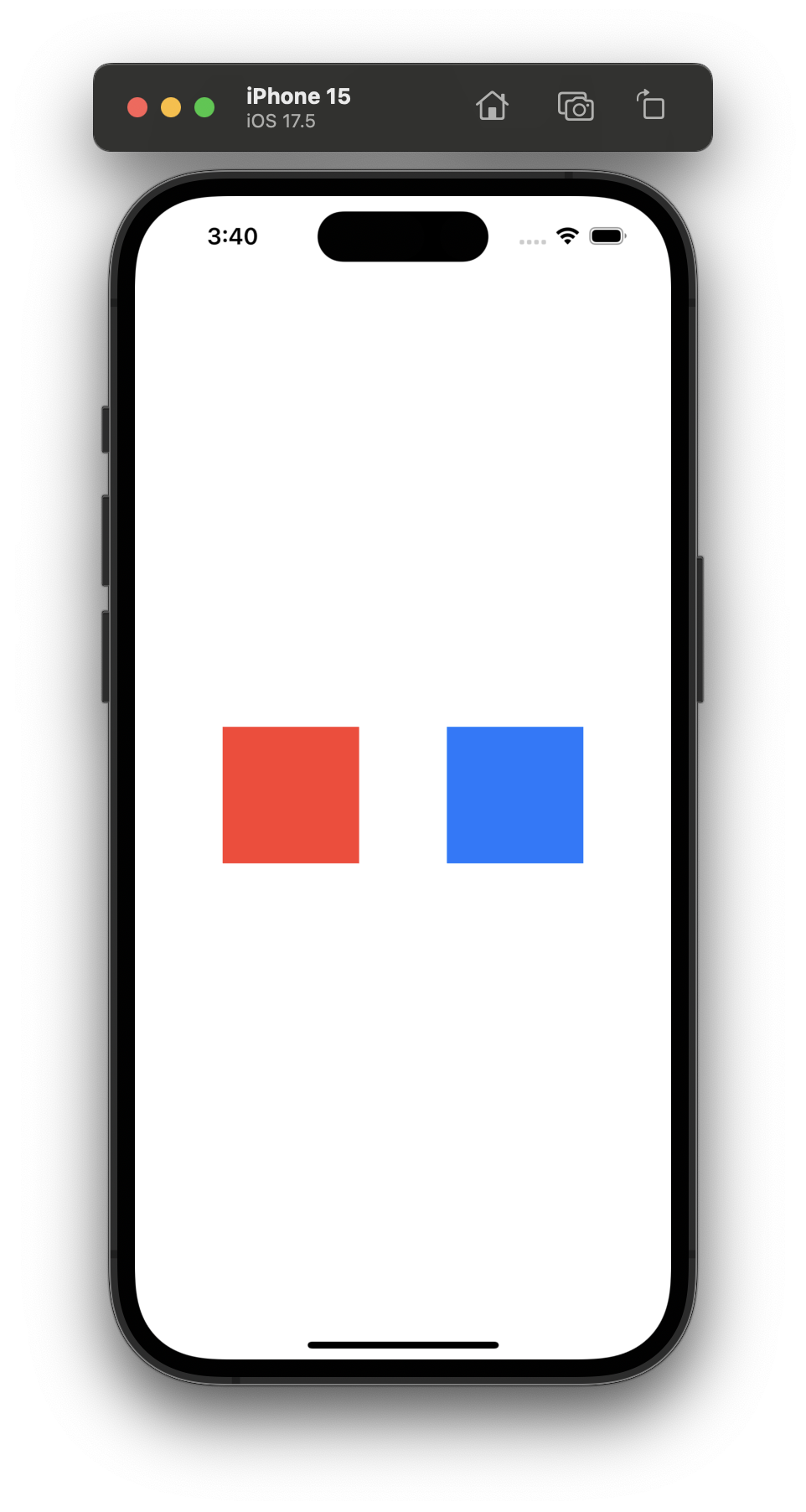
Be the first to comment