To explain some Swift concepts we will use Playground. This Xcode feature isn't used for creating Apps, but it's very useful for "playing" and running simple tests without needing to create a full project.
Create Your First Playground
Once Xcode is installed:
- Click on File -> New -> Playground.
- Select "Blank" as the template and click "Next".
- Enter a name for this Playground and choose where you want to save it.
If everything went well, you should see the following screen, where you will notice there is already some sample code that you can run by clicking the blue "Play" button.
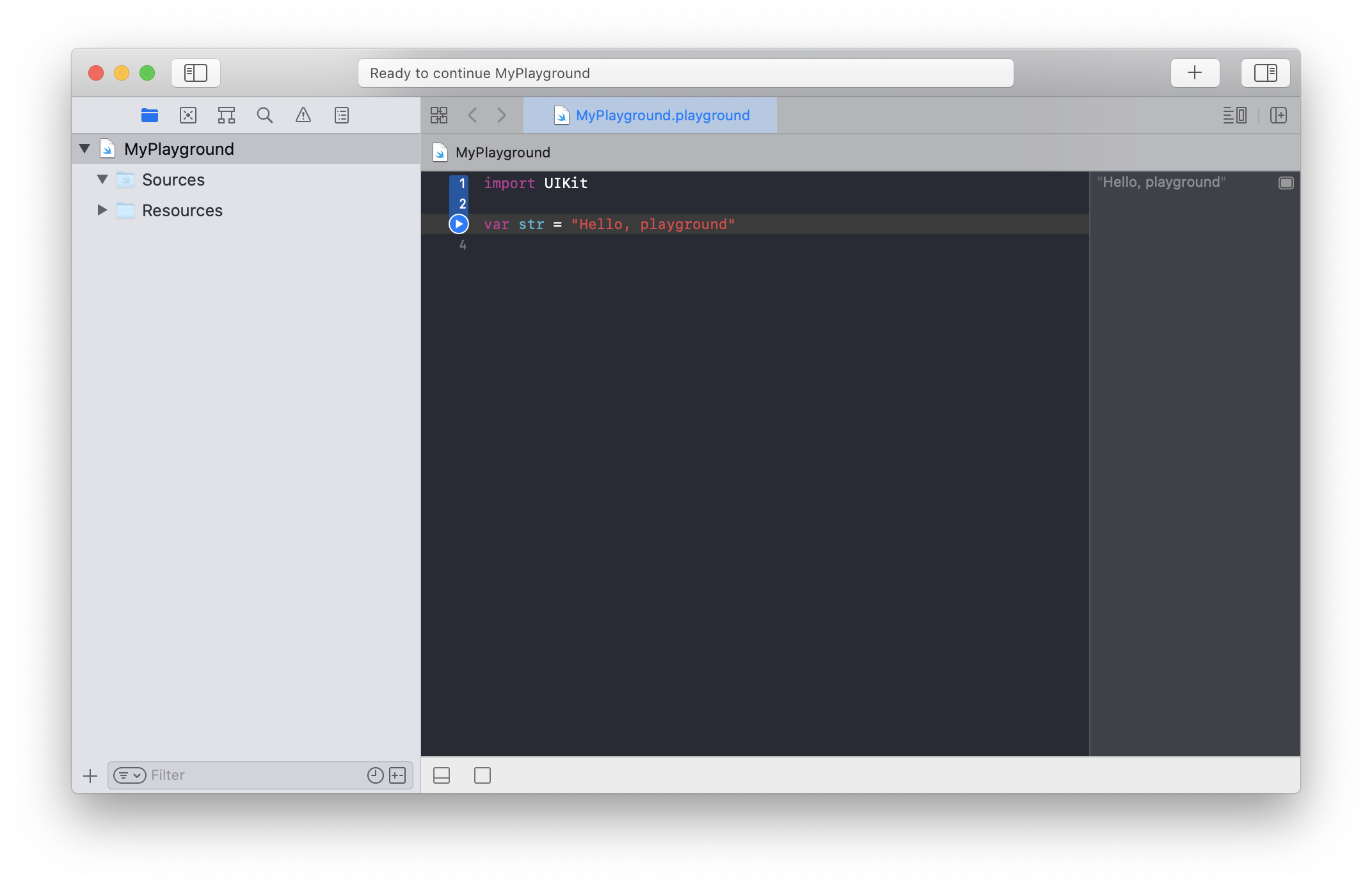
Be the first to comment